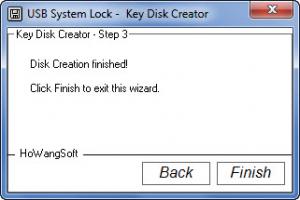USB System Lock
1.8.0
Size: 983 KB
Downloads: 4165
Platform: Windows (All Versions)
You can compare USB System Lock to a car key and your PC to a car. When you have to leave your PC, you can easily lock down the PC by removing the USB stick and by launching the application. When you get back, you can unlock the PC by simply plugging in your USB stick.
The USB System Lock installation file is a lightweight 982KB in size; even on a lousy internet connection the download will complete in a blink. Run this installer and you will be presented with a simple setup wizard and a few clicks later you will be done with the installation process.
Using USB System Lock is a three step process:
Step 1 – connect your USB stick and access the Key Disk Creator. This will allow you to create and store a key on your removable device.
Step 2 – unplug your USB device and launch USB System Lock. This will lock your PC. While the computer is locked, no one can access the information stored on it.
Step 3 – plug in your USB device and your computer will be unlocked.
If the USB System Lock Agent is running (you’ll see an icon in the system tray while it is running), when you remove the USB Stick, the PC will automatically lock down.
If anyone tries to access your PC or bypass USB System Lock while the PC is locked, you will receive a notification when you unlock the PC.
USB System Lock is a free application. Donations are welcome though. So if you enjoy using this application and you want to support its development, consider making a donation.
Please note that USB System Lock can fully protect your PC under normal boot – it does not work under safe mode. Also note that the project is still under development.
With USB System Lock you can easily lock and unlock your PC using a portable USB stick.
Pros
The USB System Lock installer is very small in size; downloading and installing the application takes little time. Creating and storing a key on a portable USB stick is a straightforward matter. Lock your PC and unlock it by plugging in your USB stick. USB System Lock is a free application (consider making a donation).
Cons
It can be bypassed in Safe Mode.
USB System Lock
1.8.0
Download
USB System Lock Awards

USB System Lock Editor’s Review Rating
USB System Lock has been reviewed by George Norman on 30 Apr 2013. Based on the user interface, features and complexity, Findmysoft has rated USB System Lock 4 out of 5 stars, naming it Excellent